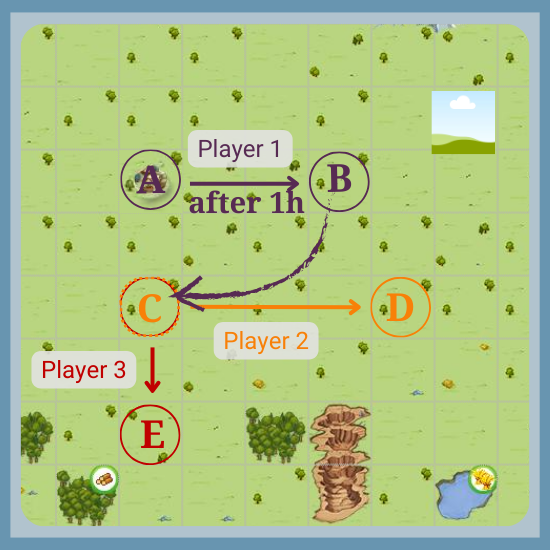Disclaimer: This is a finalized and updated Blog post about Respawn feature and their restrictions as they are designed.
When you start a new round, you may find your initial spot is not as great as you expected. Or maybe you made a mistake when selecting the tribe or the quarter of the map. You want to restart the game.
You can abandon that avatar and create a new one in another place easily, automatically, within the same lobby account, using the respawn avatar feature.

How to Respawn

Click the cog icon ![]() in the top corner to open options. Select “avatar” tab and follow the instructions in the “respawn avatar” section. Note that you need to write word respawn in the input field.
in the top corner to open options. Select “avatar” tab and follow the instructions in the “respawn avatar” section. Note that you need to write word respawn in the input field.
Next, you can select map quarter and tribe. Immediately afterwards, you will get a new avatar with the same name, but a completely new village in a new spot on the map. Your progress from the previous avatar is not transferred, you start fresh from the beginning.
Restrictions
- Players can only abandon avatars during its beginner’s protection period (including extended)
- The feature is disabled after the gameworld registration is closed (when it’s no longer possible to create new avatars on the gameworld).
- Not possible once player unlocks auction (goes through 10 adventures)
- Not possible if avatar is currently on deletion
- Not possible after settling a new village

Gold

Gold transfer for the purchased gold will work the same way as if you deleted your avatar except it will be done immediately and not after 72 hours like with the normal deletion process.
Gold club, wave builder purchase, NPC-trade, instant completion etc. is not compensated after respawning. The remaining time of activated Travian Plus and resource bonuses are refunded with the gold.
One time offer (OTO, 150 non-transferrable gold purchase for the lowered price) is suggested only once. Purchased gold in this case will be transferred to new avatar but player will not again receive another one-time offer for the same gameworld.

The player starts with 30 gold (+100 additional for the quest) just like with normal deletion. All bonuses are deactivated, and new avatar starts from the beginning.
More information about gold transfer you can find here: Gold Transfer

Abandoned avatar

What else?
- Initiation: Only the avatar owner can initiate the respawn, not a dual.
- Duals and Sitters: Assigned duals automatically move to the new avatar. Sitters are removed.
- Alliance Membership: The new avatar starts without an alliance even if they already joined it before respawn.
- Beginner protection: The Beginner protection timer is reset.
- Gold club and Farm lists: Bought Gold club is removed and not compensated, farm lists are cleared after respawning.
- Refer-a-Friend: Even if both referee and referer decide to respawn, the connection stays intact.
- Silver: Silver from adventures resets upon respawning.
- Avatar Details: The name and appearance of your avatar are retained after respawning.

Clarification on Spawn Point Dynamics

Below you can find some examples to illustrate the mechanics.
This system ensures efficient reuse of spawn points, particularly during high-activity periods, and prevents players from endlessly cycling between the same locations. At the same time, this also prevents from unlocking multiple regions on Annual Special gameworlds too early due to overuse of respawn feature.