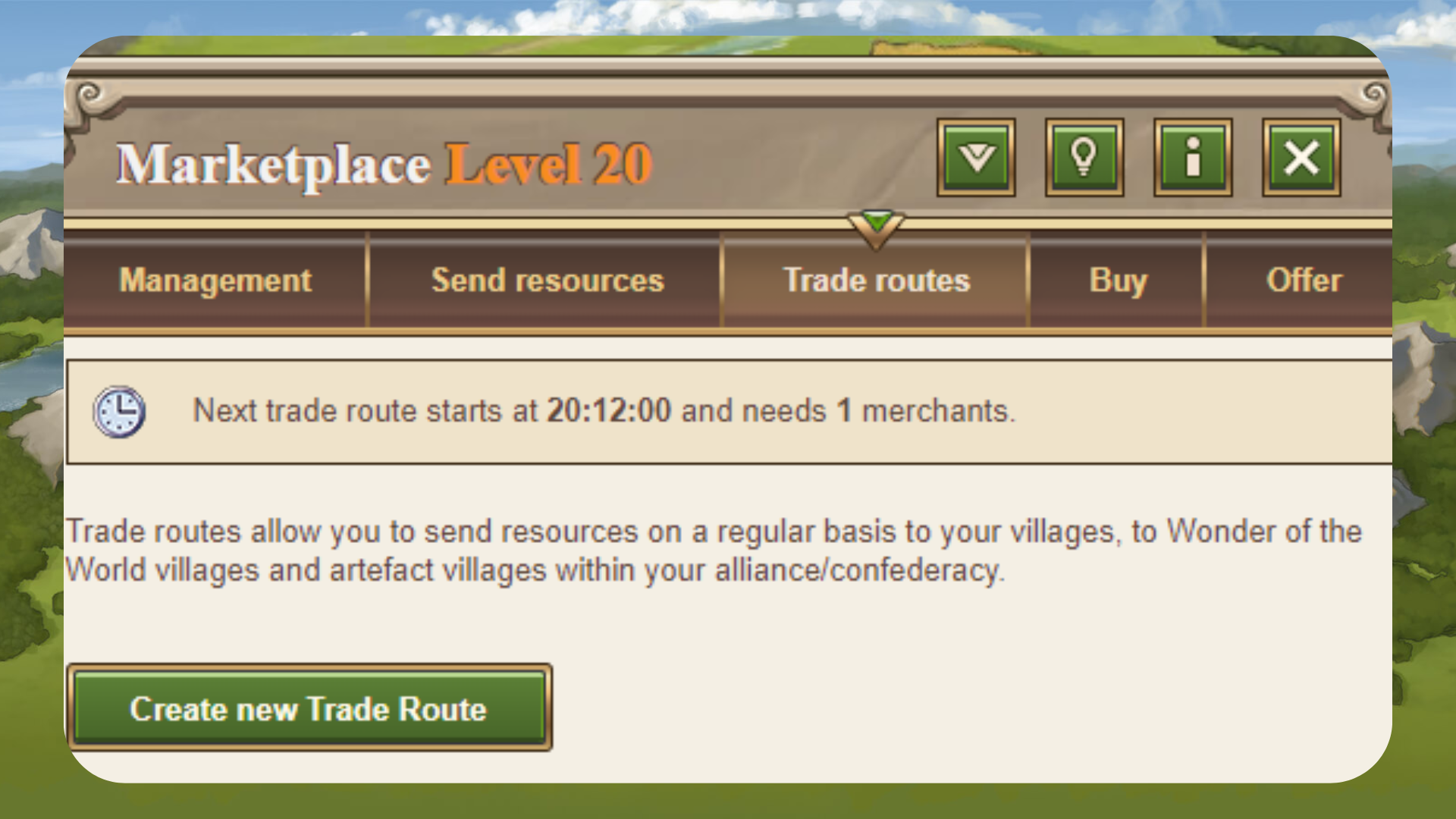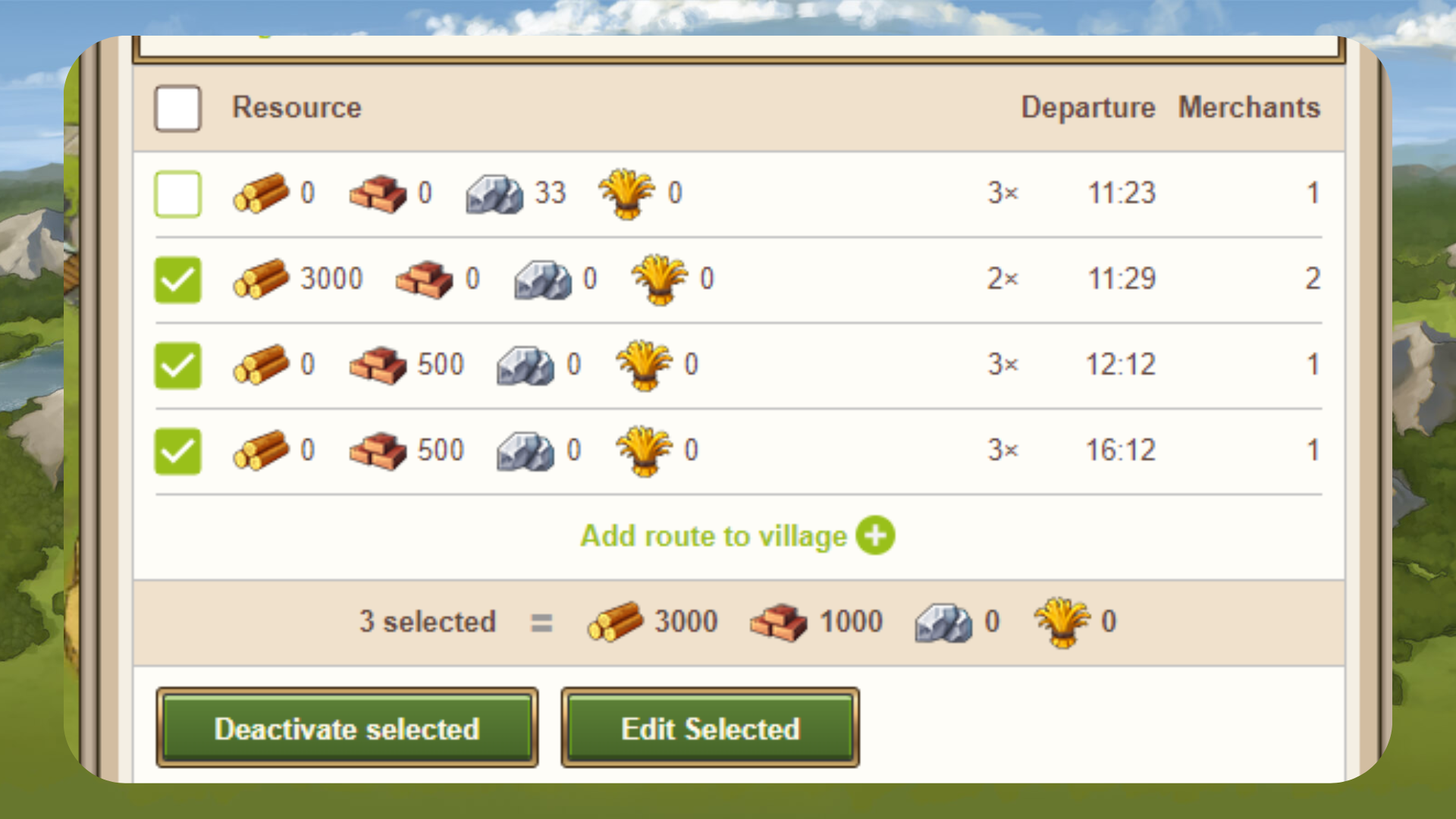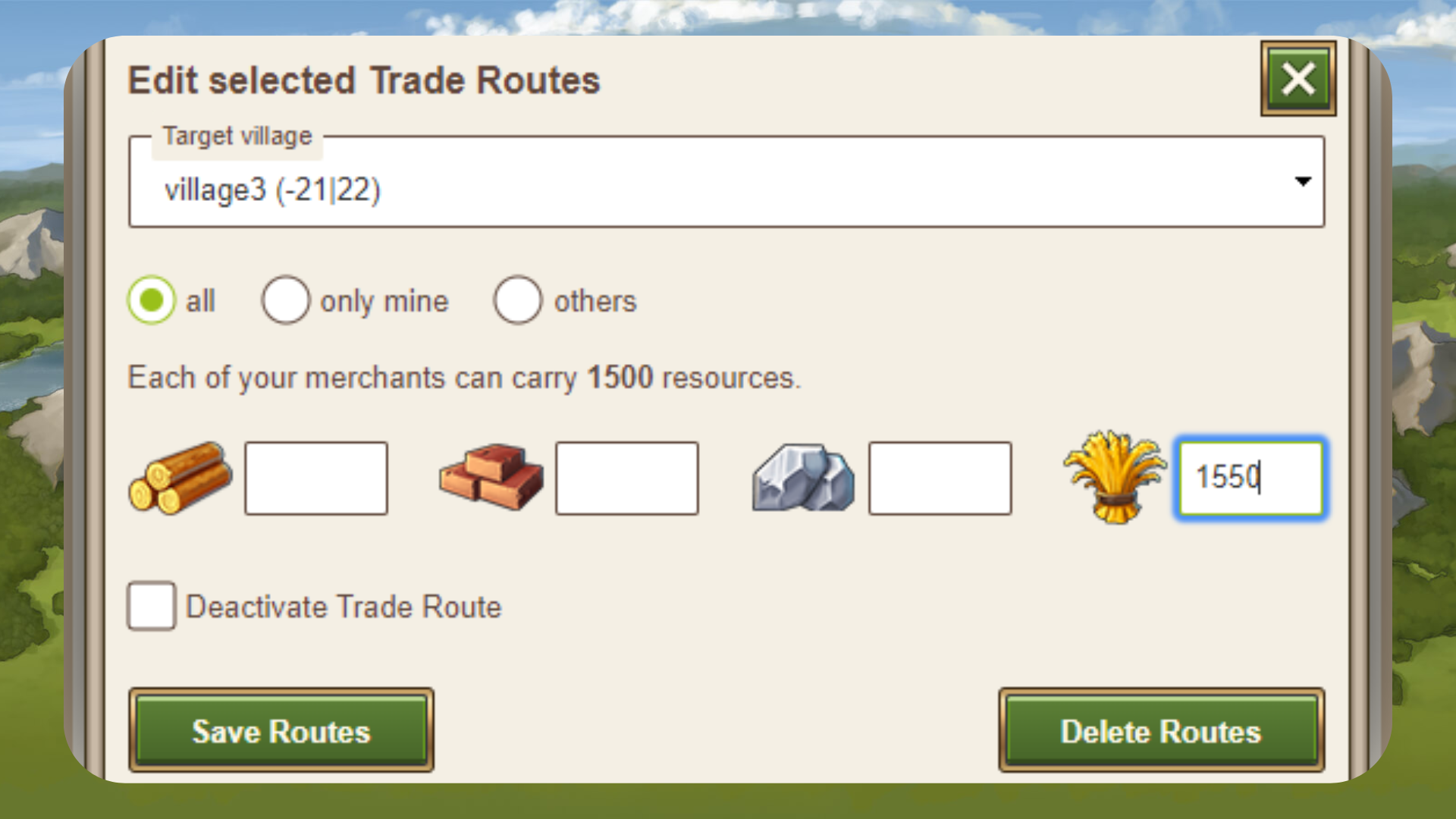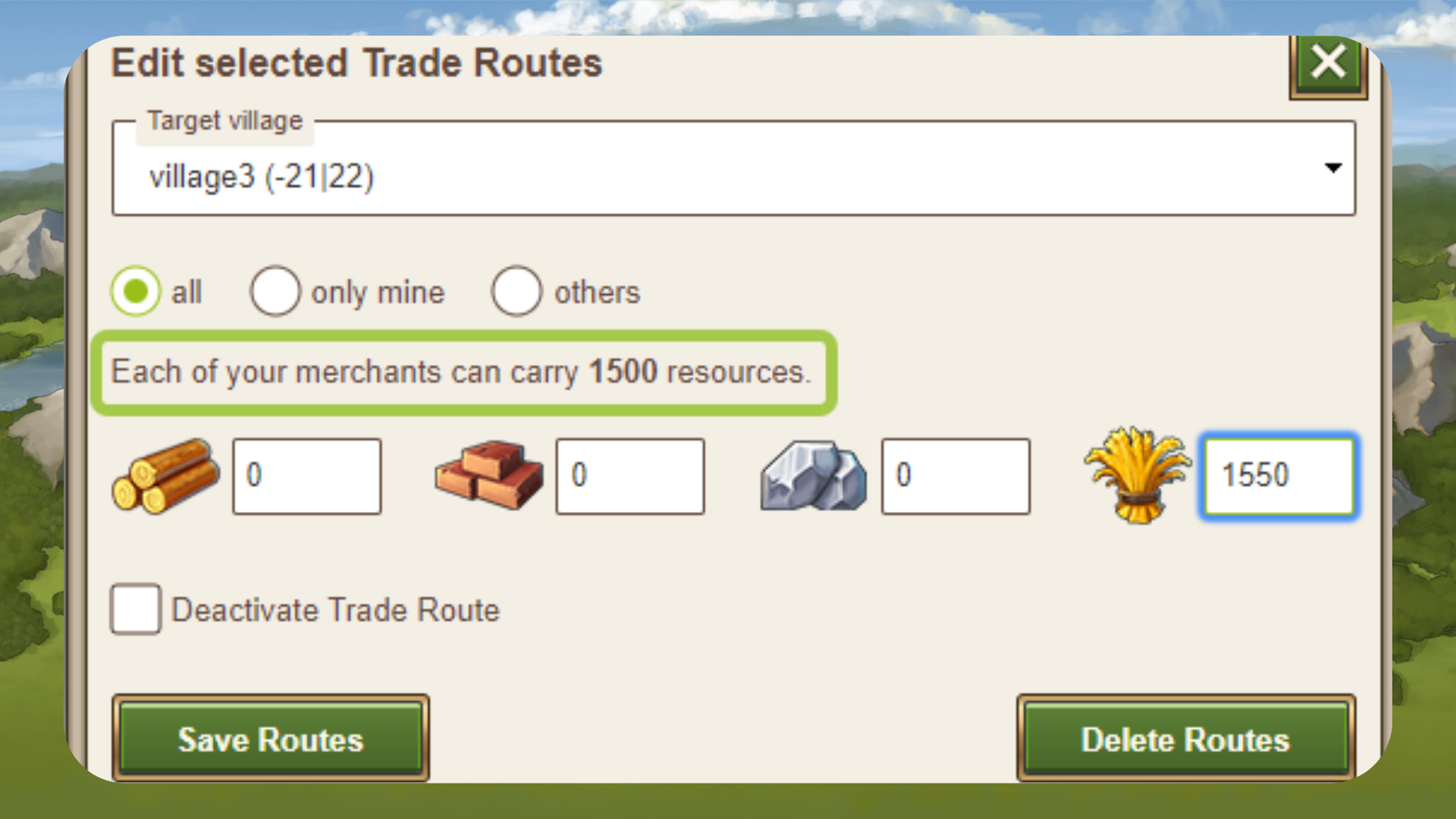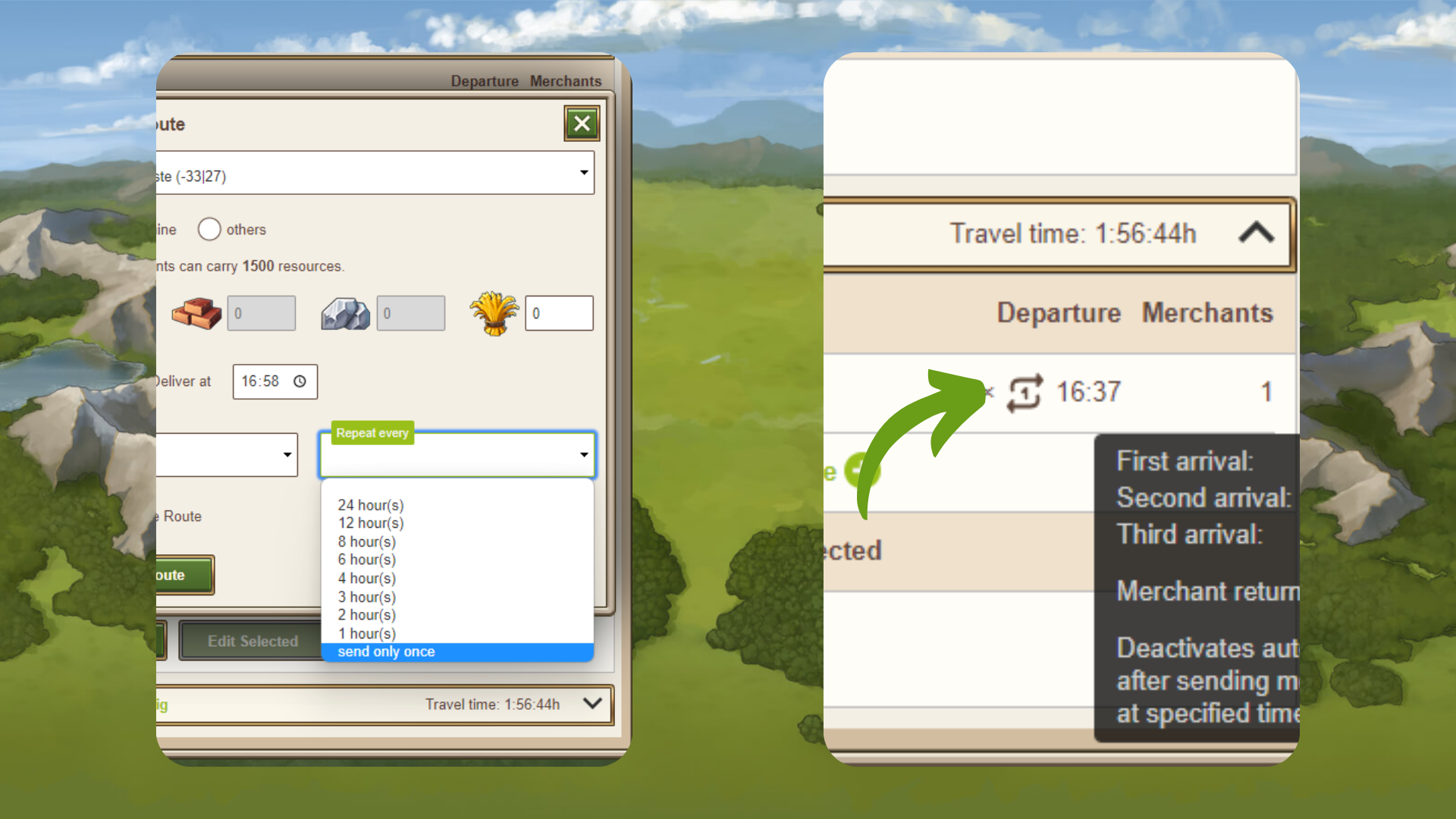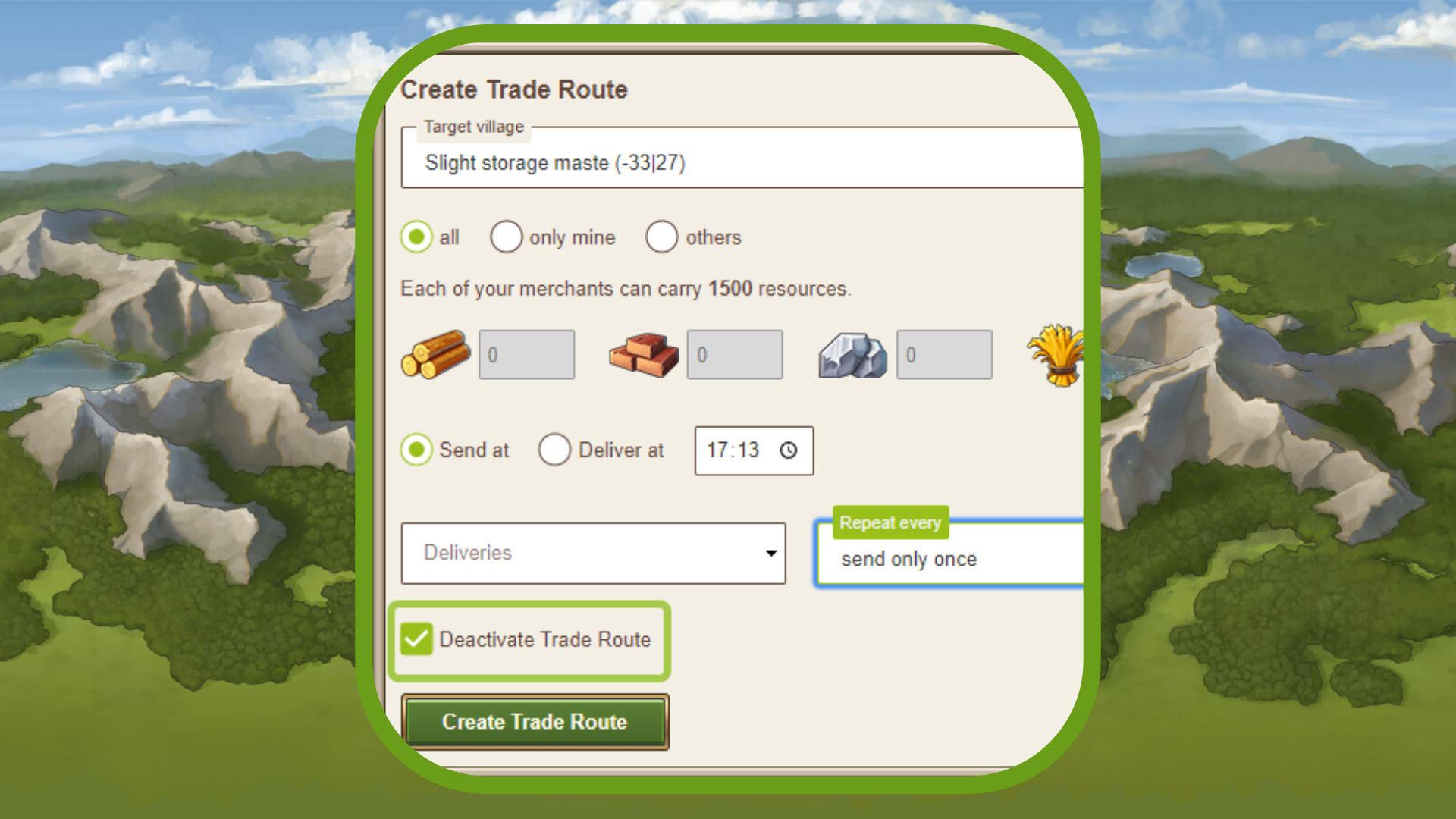Trade routes appeared in the game a long time ago, and since then became one of the most used features of the Gold Club.
Today we are happy to announce that this feature was completely revamped based on community suggestions and other material from the dedicated Ambassador Workshop that took place in 2020.
In the beginning of October 2022 all gameworlds will receive an update that will include the Trade Routes rework.
Managing your trade routes has never been so easy!
What new functionality will this bring to the game?
Look through the list of changes, 🖱️click on the headers🖱️ to see the upcoming update in every detail!
New home – A separate tab!
Trade routes migrated from the “Management” tab to a separate one created specifically to manage your trade routes.
Group and sort Trade routes by target villages
You can now group Trade routes by the target villages, sort deliveries by time and even see the arrival time of each merchant in a tooltip.
Sorting supplied villages by distance to your current village
The Trade Route list will display villages based on the travel time of the merchants.
Information about when the next trade route starts and how many merchants it will occupy
You will now see this info directly from the Trade route tab.
Batch activation, deactivation and editing of Trade Routes
You can activate, deactivate and edit all or selected trade routes without re-doing them. The feature works the same way as for the farm lists.
Displaying merchant carry capacity information
Trade routes will now display merchant carry information of the source village. This way you can update your trade routes better having this knowledge.
Trade routes will become collapsible
Trade routes will become collapsible for better overview and keeping the Trade Route tab clean and neat.
Send once feature
A send once feature has been added to the trade routes, which allows you to set deliveries that should go only once. After the merchants come back, the trade routes will automatically get deactivated. If you need to send the same trade routes again, you can reactivate them or turn them into a regular Trade route.
Adding deactivated trade routes
When planning your extensive trade route system, it might be handy first to plan everything in advance, and only after that activate trade routes and let your merchants do their tasks. This checkbox will let you create your trade routes in a deactivated state.