The new suggestion workflow is now live on Discord. We created new channels for the purpose, located in the same familiar place as the old suggestion channels.
How do I make a suggestion?
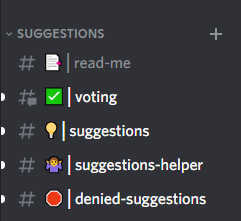
.suggest (dot suggest).
You start your sentence with the command .suggest and then continue by writing the suggestion itself. You can add only one image to your comment if your idea needs one, before sending it. Adding an image or editing is not possible after submitting your idea.
Example:
.suggest Add the arrival time for when the merchant will reach their destination. [image]
You can post a new suggestion once every 6 hours, and only on the #suggestions channel.
How does the voting work?
Once you have shared your idea on how to improve the game, our team will decide if the suggestion gets approved for voting or not. It can take several days before your suggestion will show up either on the #voting channel or on the #denied-suggestions channel.
✔️ If Approved, your suggestion will be posted on the #voting channel together with YES and NO voting options, and a discussion thread. If you have more images or more information to add to any of the suggestions, please use the threads. After 7 days, all votes will be counted and recorded on ‘Community Suggestions’ Trello board.
Please note: All your votes and comments are considered as part of our plans for game improvements; not as the only deciding factor.
❌ If Denied, your suggestions will be posted on the #denied-suggestions channel together with a reason why it was denied. Players will not be able to discuss on this channel.
Each Approved and Denied suggestion will be automatically posted on the Trello board. You can track the status of all suggestions ➡️ here.
Will you accept suggestions in any language?
We approve suggestions only in English, but our team is happy to help you with translating your ideas. Please reach out to your closest Community Manager, or use the Translator Bot available on the server. Community Managers wear a dark yellow color with their language in brackets. Example: JaneDoe [DE]
To unlock more channels where you can discuss ideas in your own language, start from the #pick-your-language channel and tap a flag icon.
If you have more questions, please join the Travian: Legends Discord server where our team and the other players are waiting for a chance to chat with you!
